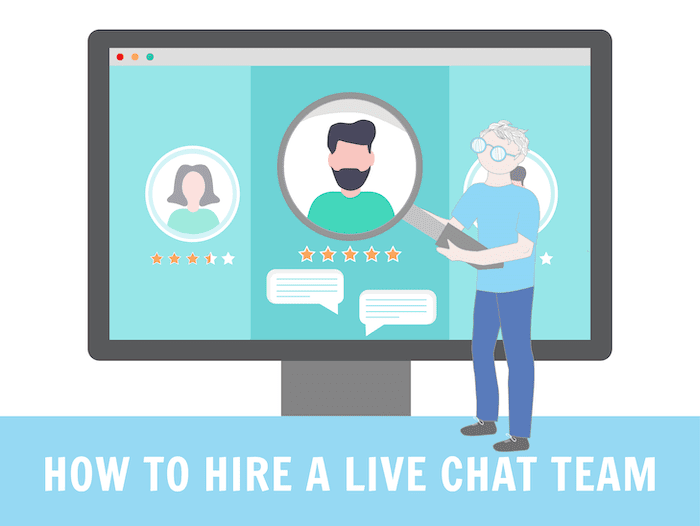Tooltester is supported by readers like yourself. We may earn an affiliate commission when you purchase through our links, which enables us to offer our research for free.
Using Live Chat to help your website visitors with their questions is a powerful way to boost your website’s performance.
Once you see that it’s working, you’ll want to have it available constantly. But managing it yourself at all hours of the day is not realistic.
At HelpFlow, we manage website live chat software for a wide range of websites and currently do over 1,000 chats per week. In this post, I’ll share how we find and hire high quality live chat agents.
Odesk and Elance Work, If Used Correctly
Odesk and E-Lance can be a really powerful source to find great live chat agents, but you need a solid process to filter through the noise.
“To get great hiring results on @odesk @elance , you need a great process.” (Click to Tweet – can edit)
Through my marketing agency, we’ve been building and managing a virtual team since 2006. We have overcome many of the challenges people complain about when trying Odesk, E-Lance, or other similar sites.
The Right Way to Post a Job
We usually get 100’s of applications for each chat agent job posting, but a lot won’t turn into good hires. We’ve put a few simple steps in place to easily handle the huge volume of applicants.
Describe the job posting, but make it relatively brief. It’s important to give applicants enough details to understand the work, but don’t go overboard. Similarly, don’t just say “we need to hire a website chat agent” – that’s not enough.
Require applicants to use a specific phrase in the first part of their job posting (i.e. “I definitely read the full job post”). Mention this somewhere in the job posting, which will be crucial when filtering applicants (below).
“Filter the 100’s of job posting responses you receive on @odesk @elance” (Click to Tweet – can edit)
Publish the job post, and let it gather applicants for around 48 hours. Longer is better, but 48 hours should be enough to get an initial list of applicants. Spending time reviewing each applicant as it’s submitted might make you go crazy.
Use “Fast Filters” to Filter Out Applicants
There are a few types of applicants that we filter out without even reviewing their profile.
On Elance, we use the “rating” feature.
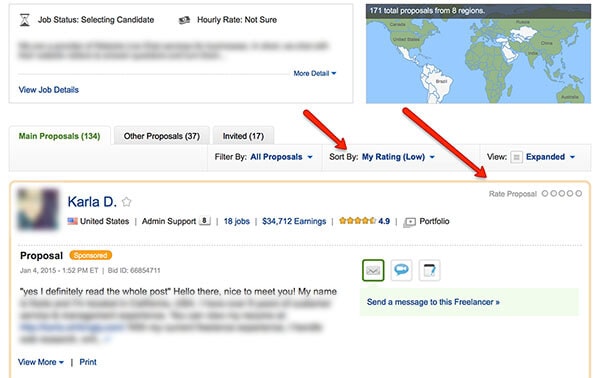
On Odesk, we use the “short list” feature.
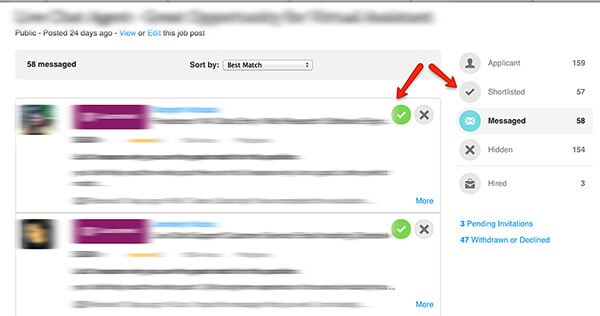
Did They Read the Job Posting? You can easily filter out applicants that just spammed your job posting without reading it. Only look at applicants that started their reply with “I definitely read the full job post” noted in the job description above.
This simple change will make finding great applicants on Odesk and Elance much less time consuming.
Do They Have At Least Some Work History? At this step, we’re not actually looking at feedback or reviews – we’re just trying to filter out people that have not done any work at all on Odesk or Elance.
There are definitely qualified people we’re missing, but there’s a huge amount of people on these sites with at least some history, so it’s not worth our time to take a chance on someone that’s new to Odesk or Elance.
Are They in Our Target Country / Price Range Very quickly, you can look at the country the applicant is from and what their bid is.
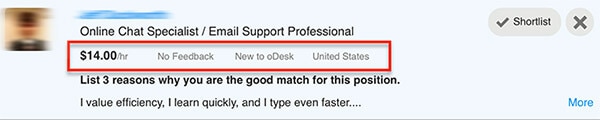
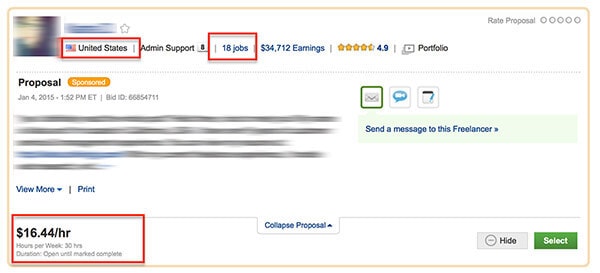
We use this as a final step to quickly screen out people that aren’t in the country we think is best for the job position or people who’s rate is way too high or abnormally low.
You can do some of this with applicant filters on Odesk, but we use our own manual process that’s implemented by our Business Coordinator that seems to be more efficient.
By the way, if you’re looking for an overseas chat agent, the Philippines is probably your best bet for quality at a great rate.
At this point, you’ve got a list of potential applicants that meet the most basic criteria you have: they read the post, they’ve worked on Odesk or Elance before, and they’re in the country and price range you wan to hire in.
But you will still have too many applicants to interview each one.
Quiz Applicants to Filter Down Further The above steps are all based on their reply and their profile on Odesk or Elance. While this is helpful to screen applicants, we’ve found it’s not enough (at least for the scale we hire at).
“Before doing a phone interview with job applicants, use a quiz to test for the skills you need.” (Click to Tweet – can edit)
We started experimenting with quizzing applicants prior to moving them forward in the hiring process and it has worked great for us for years.
- We message applicants that have passed the above steps and invite them to take a short 10–15 minute quiz.
- The quiz is online and managed through a tool we’ve built over time for hiring / training. But you could build an online quiz easily with Google Docs or another freebie tool.
The quiz tests a few very specific things:
- Job history that we’d prefer, such whether or not they have experience with a large customer service outsourcing firm in their country. We ask a series of questions that we have a clear preference on for the answer so we can filter applicants by these answers easily in the quiz results.
- We test their typing speed and accuracy using www.TypingTest.com. They share their scores as part of the quiz. This is another objective answer we can filter and sort applicants by.
- We also ask them to tell us more about a general topic or hobby, in order to gauge the quality and professionalism of their writing. This is subjective and something we review after the above objective items.
- We give them a few simple problem solving questions, such as “I’m on www.website.com and want to know if I’ll be able to return the product. How many days do I have to return the product?”. The answers are available on the website we refer them to, so if they answer incorrectly it shows they’re probably not a good fit for the position.
At this point, you’ve got a list of applicants that seem pretty well qualified for the position, at least based on the “efficient” screening and review process we’ve put them through.
Now, it’s time to interview.
Conduct the First Interview On Live Chat
Since we’re hiring agents to run website chat for our customers, we want to quickly vet their live chat experience.
Rather than asking them about their live chat experience, we do the first interview on live chat.
- 1–2 applicants will come onto our live chat system like any website visitor would.
- We go through a series of general discussions to gauge the professionalism of their writing, typing speed, etc.
- We ask them what live chat software they have experience with.
- We also do some problem solving questions, where I’ll give them a webpage address, ask a question that’s answered somewhere on the page, and ask them to tell me the answer. These get progressively more complicated as the interview goes on.
There’s a few specific things we look for here:
- Are they writing professional short responses that keep me informed re: their progress?
- Are they finding the answers to the questions?
- Are they typing reasonably fast? Our live chat tool enables us to see each letter as they’re typing.
- Are they repeatedly using overly formal sounding words (i.e. “forward your concern…”, “I’m sincerely sorry for the inconvenience…”, etc.). We can limit this through training and chat templates, but would prefer someone who already has a conversational but professional tone.
At this point, we’ve cut down our list to 5–7 agents that seem qualified for the job. We then move into the Skype video interview.
Conduct Skype Video Interview
The video interview is important, as we’re really trying to understand how each applicant thinks.
We’ve hired past agents without doing the video interview, and then realized during training calls later that they were a bit “slower” than we’d like when they’re problem solving for visitors.
Here’s how we find these issues earlier:
- We do the interview on Skype and ask them to share their screen
- We ask similar problem-solving questions as we asked on the live chat interview above, but watch how they solve the questions since we can see their screen.
- We’ll share tips on how to solve them more effectively, and see how well they use these tips on the next problem solving questions.
By seeing them in action, we can get a really good understanding of how well they’ll perform in the live chat agent job position.
“Virtual Hiring Quick Start Checklist, with auto-filter, quiz-filter, action interviews, and more.” (CLICK TO TWEET – can edit)
Quick Start Checklist
If you need to hire a website chat agent, here’s a quick summary you can use as a checklist:
- Post a simple job description on odesk and elance, and ask applicants to say “Yes, I read the entire post” at the start of their application.
- Ignore applicants that didn’t read the post, don’t have any work history, or are not in your target country / price.
- Quiz applicants that seem qualified, and filter heavily based on the volume of applicants.
- Do an interview on a live chat system with applicants that passed the quiz phase.
- Do a Skype screen share interview with applicants that passed the live chat interview.
Once you find a great hire, you need to have an awesome training and onboarding process to get them up to speed quickly and to ensure quality. But that’s a post for another day…
– Jon Tucker is CEO of Help Flow, a website live chat service. Help Flow manages 100’s of website chats per day for a wide range of websites. He regularly blogs about building the company at http://www.helpflow.net/blog.
THE BEHIND THE SCENES OF THIS BLOG
This article has been written and researched following a precise methodology.
Our methodology